1. Gateway requirements
- You’ll need an accept.blue merchant account in order to use this plugin. For account access, reach out to your Merchant Service Provider or ISO.
- Create an API key and PIN, followed by a Tokenization key. Keys are created via Control Panel > Sources > Create key.
- Choose API from the dropdown and then enter a PIN. Enter any name to recognize these transactions as coming from the Woo plugin, e.g., «WooCommerce». Click Save. The self-generated key will be visible on your Sources list.
- Repeat the step above but select Tokenization this time instead of API.
- You’ll need all 3 pieces of data to connect your ecommerce store to your merchant account.
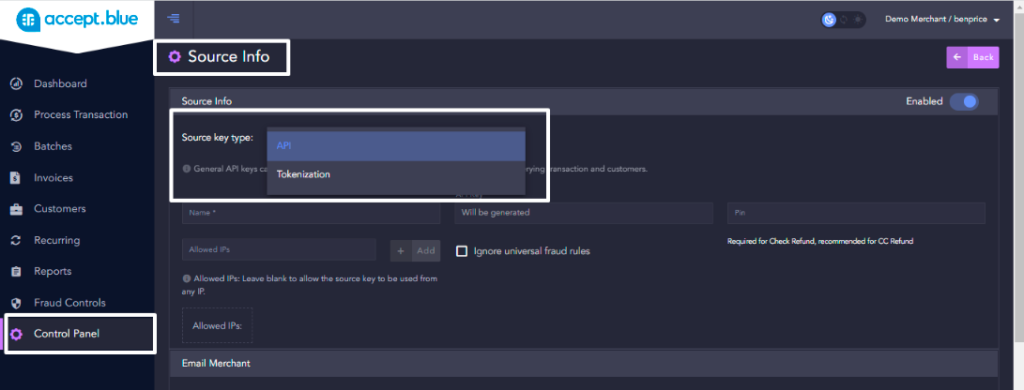
2. Technical requirements
- WordPress version 3.5 or higher
- WooCommerce version 3.0 and above
- PHP version 7.3 or higher
3. Installation
- In your WordPress admin dashboard, Visit Plugins > Add New
- Search for accept.blue Gateway
- Click Install Now, and then Activate
- Go to WooCommerce > Settings > Payments > Accept Blue Pay Credit Card > Manage
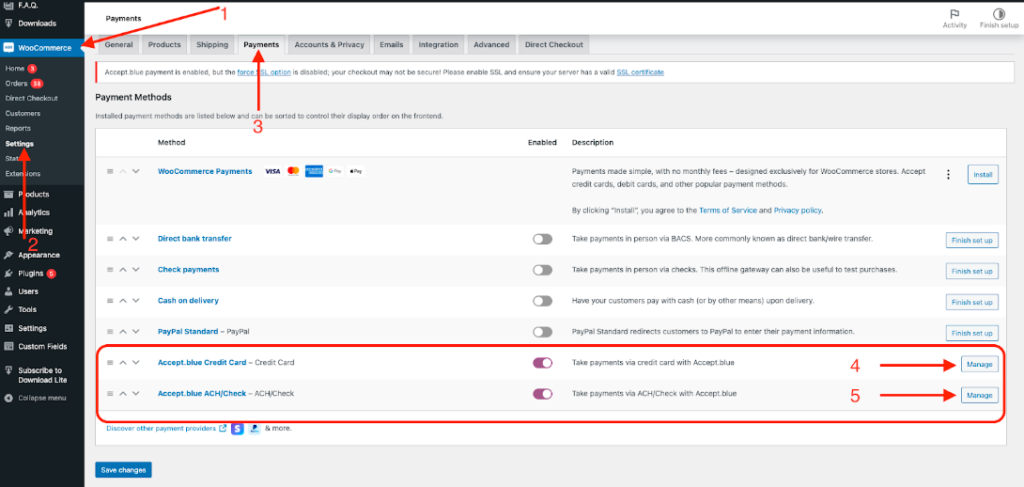
- Enter the production API key, PIN and Hosted Tokenization if these were generated from a live merchant account for Credit Card and ACH/Check settings.
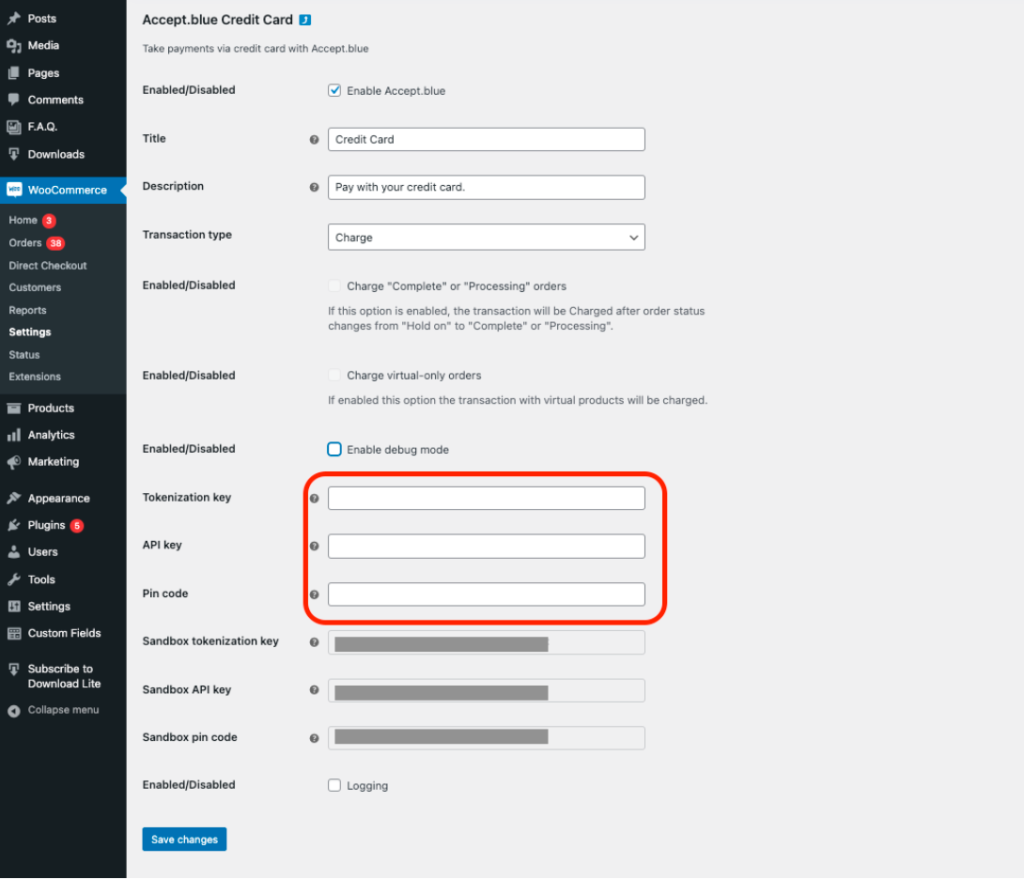
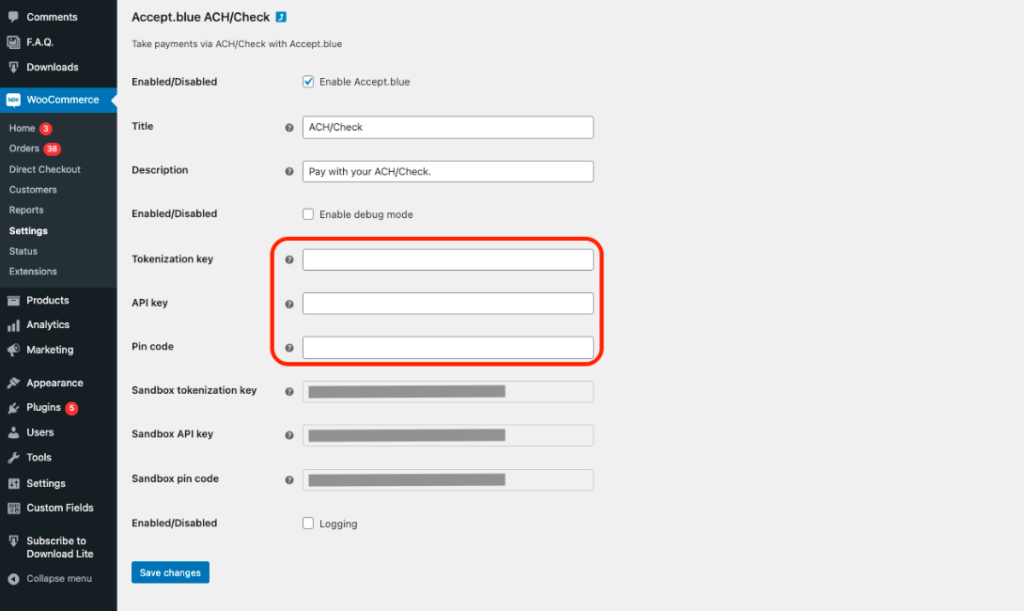
- If these credentials were generated from a sandbox account, enter them in the sandbox fields and turn on Debug for testing purposes.
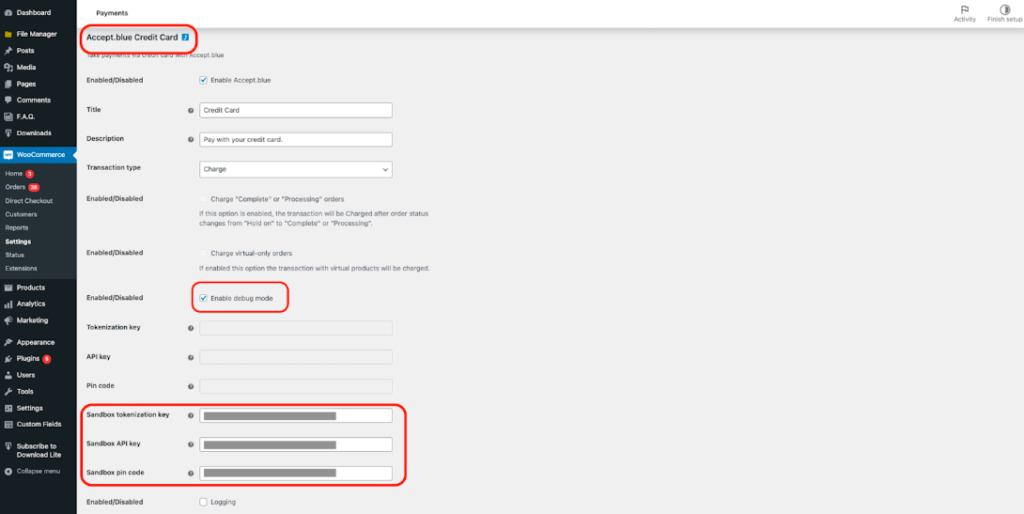
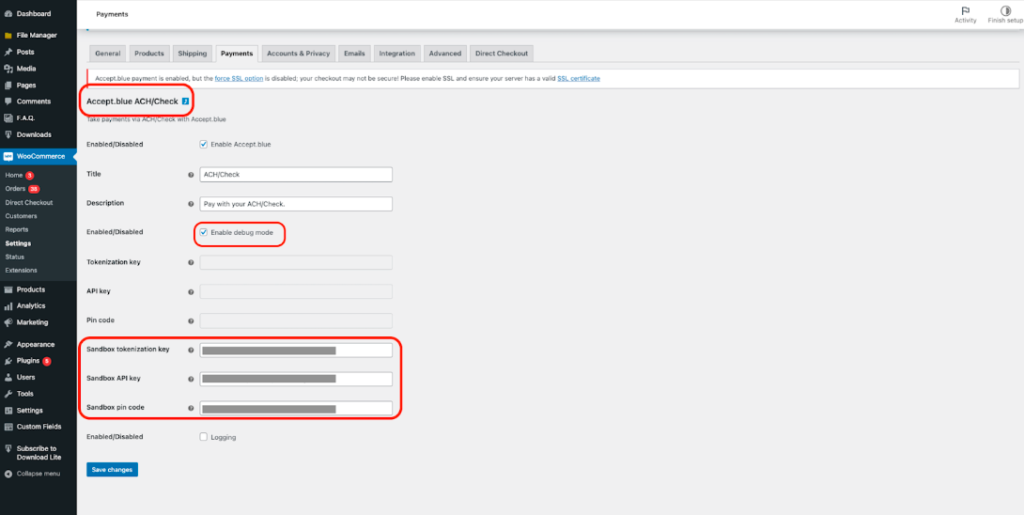
4. Demo
You can test the plugin on our website. Just follow the link to the Shop page and make a test order.